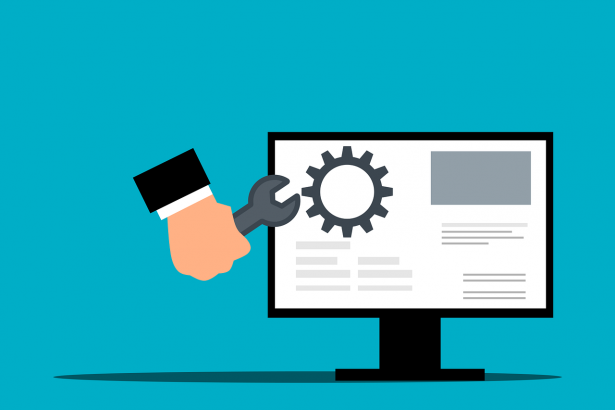As small business owners, time is one of your most valuable assets. With a multitude of tasks and responsibilities, effectively managing your time can often be a challenge. However, by implementing time management strategies, you can optimize your workday and increase your productivity. In this article, we suggest 4 time management strategies and tools to make the process easier and more practical.
1. Set priorities for your tasks
One of the most effective time management strategies is prioritizing your tasks.
Tool: “List Combined with the Pareto Principle”
A good practice is that of the ‘list‘. Record the tasks that need to be completed, either handwritten or digitally, and prioritize them based on how urgent and important each task is. As the well-known Pareto Principle says “20% of your daily tasks hold true significance and will bring 80% of the results to your business”.
A key point, therefore, is to start with the most important and urgent tasks to ensure they are completed within the day. It may sound simplistic, but remember how many times you started with an easy and less important task. Now, grab a pencil and paper and get started!
2. Avoid multitasking and information dispersion
It may seems unexpected, but multitasking is a privilege of very few people worldwide, and research has shown that it does not increase productivity. Often, shifting attention and focus between tasks can be time-consuming.
To optimize your workday, eliminate distractions as much as possible and focus on one task at a time. Once a new task arises (because unexpected tasks always come up), evaluate it in relation to the others and act accordingly. At the same time, lack of organization or information dispersion across multiple sources (notebooks, calendars, computer files, etc.) can lead to decreased productivity, confusion, and procrastination. What do we do about it?”
Tools: “Lists” and “Google Sheets”
“Lists” and “Google Sheets” tools are useful for multitasking and organizing your tasks. The “Lists” tool allows you to quickly jot down new tasks and duties as they arise throughout the day. This helps you determine whether a task should be prioritized as one of the top 20% important tasks or if it can be deferred. Once you make a decision, you can continue working on the 20% tasks that will drive your business forward.
For organizing and disseminating information, we recommend using Google Sheets, which is a well-known spreadsheet tool similar to Excel. However, Google Sheets offers the added advantage of real-time collaboration, allowing multiple individuals to edit the file simultaneously without the need for local storage on your computer. This way, you can have centralized information accessible to designated collaborators.
3. Assigning tasks
Assigning tasks is crucial for small business owners to free up time and focus on more important activities. Identify tasks that can be delegated to employees or external collaborators and create space for the tasks that will advance your business.
Tool “Asana”
The tool Asana is a digital application where tasks can be logged and assigned to colleagues (or even yourself) in a list format. It allows you to set deadlines and sends reminders as the due date approaches. Asana is useful for task assignment and completion in businesses, eliminating the need for phone calls or messages.
To decide which tasks are worth outsourcing to external collaborators, record the benefits and drawbacks of both alternatives. Consider the cost, both in terms of money and time, for completing the task internally versus outsourcing it. At the same time, take into account the estimated outcome in both cases relative to your business goals.
4. Take Breaks
Breaks may seem contradictory to time management, but they are essential. Regular breaks can help you avoid burnout and maintain your focus and productivity for longer hours. Good practices include taking a short walk, deep breathing exercises, and so on.
Tool “Pomodoro Timer”
The “Pomodoro Timer” tool is an application that features an automatic timer for setting your break times. The recommended times, derived from research and helpful for maintaining focus and productivity, are as follows:
25 minutes of focused work – 5 minutes break (1 cycle)
or
50 minutes of focused work – 10 minutes break (1 cycle)
You can implement as many cycles (25-5 min) as you prefer, and don’t forget to take longer breaks every 3-4 hours. It is suggested to avoid multitasking during focused work and choose activities such as drinking water, deep breaths, taking a walk, etc., during your break time.
Overall, effective time management is critical for small business owners. These strategies can help you make better use of your time and successfully increase the efficiency of your business.
Did you read the article and wonder if there is a tool that can manage all of the above in one place?
The answer is YES! SaveBox CRM!
SaveBox CRM is a powerful and user-friendly software that can help optimize your business operations, improve customer relationships, and increase your revenue. It offers prioritization and assignment of tasks, and all the information regarding your customers and your company’s activities is centralized in one place. Additionally, SaveBox CRM is the only fully customizable CRM in the Greek market, tailored to the needs of your business. With it, you can easily manage your customer data, record their interactions, and create targeted marketing campaigns that yield results.
Contact Advanced Business Systems today for more information and take a step towards the success of your business.